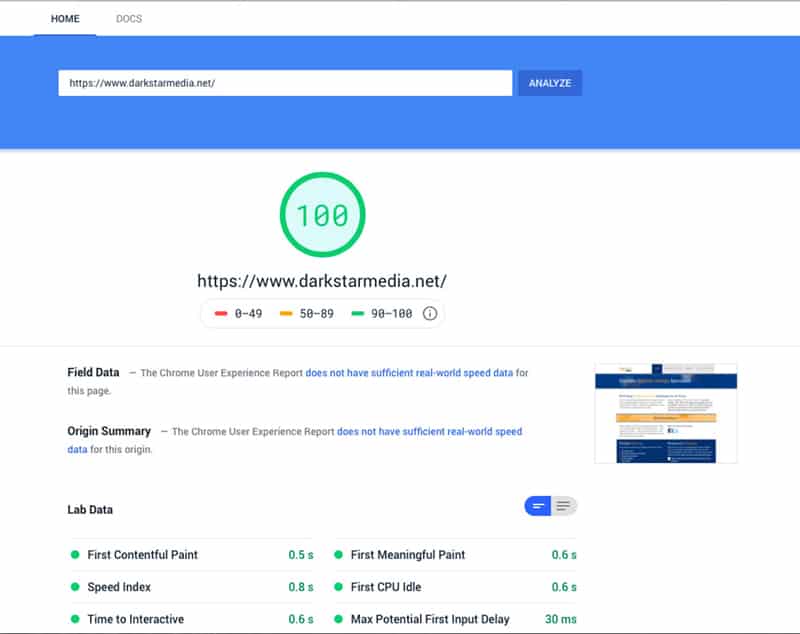 Back in 2015, I wrote an article about the benefits of using Google Google PageSpeed Insights to speed up your website for a faster user experience and better search engine rankings. Many of the tips I provided then are still relevant and I encourage you to try them out on your website. I do want to add a few more tips that have helped me get 100% on our desktop page speed score and 97% on our mobile page speed score. The score Google provides is not always consistent and has some variety, so if you notice this while trying to fix your website, don’t worry about it. As long as you can get yourself up to 80-90%, you are doing well.
Back in 2015, I wrote an article about the benefits of using Google Google PageSpeed Insights to speed up your website for a faster user experience and better search engine rankings. Many of the tips I provided then are still relevant and I encourage you to try them out on your website. I do want to add a few more tips that have helped me get 100% on our desktop page speed score and 97% on our mobile page speed score. The score Google provides is not always consistent and has some variety, so if you notice this while trying to fix your website, don’t worry about it. As long as you can get yourself up to 80-90%, you are doing well.
In my 2015 Google PageSpeed article, I shared the following tips and fixes:
- Leveraging browser caching
- Minifying CSS
- Minifying JavaScript
- Eliminating render-blocking JavaScript and CSS in above-the-fold content
The following 3 items will also help with these common Google PageSpeed warnings and recommendations.
Autoptimize (WordPress Plugin)
This WordPress plugin helps with the 3 items above: minifying CSS, minifying JavaScript, and eliminating render-blocking JavaScript and CSS in above-the-fold content. It will also minify your HTML code and has a handy little empty cache button in the WordPress toolbar for when you are developing or making changes.
ShortPixel Image Optimizer (WordPress Plugin)
This plugin helps to optimize your images up to 90% and provides a significant page speed boost. Just go to the plugins website and sign up for a free account.
For caching and minifying, I now only use the 2 plugins above; I have stopped using W3 total Cache and any other plugin for these tasks. I would warn against having too many plugins, especially ones that do the same or similar tasks, as you don’t want any conflicts. I am also just using the free versions of these plugins. I have not tested the paid version as I have been happy with their default settings.
Cloudflare
It is hard to know where to begin with Cloudflare as they offer so many services. The service that is relevant to this article is, their caching. To use this, you route your domain name (URL) nameservers through Cloudflare. They keep a cached copy of your website with load balanced servers, and when a user wants to visit your website, Cloudflare provides them the fastest version from the closest server. If you don’t understand all of that, don’t worry; it can be summarized as “It makes your site faster for the end user”. It was the final step that got my 90% score on Google PageSpeed Insights up to 100%. The added bonus of this service is that it also adds a layer of security to your website by hiding your web hosting company.
With a little bit of WordPress knowledge, you can easily implement these tips. If you would like help, Darkstar Media would be happy to speed up your website for you. Just call us at 416.450.5439 and ask for Justin.
